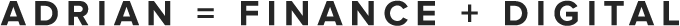The evolution of the data table
If you've spent any time in the trenches of an investment bank, then you’ve probably produced many pitchbook tables that look like this:
Perhaps, you’ve even added a bit of pizzazz to them, such as additional formatting and logos
Pretty good right? Wrong.
I'm going to share something with you. Data tables only get you about 50% of where you need to go.
From your perspective, I’m sure you did exactly what you were asked and added the logos (which isn’t fun) as a way to go above and beyond. The table looks clean and every number is scrubbed and ties out with the rest of the deck. This table probably took hours to create.
Unfortunately, it doesn’t work as a data visualization. Sure it displays the information, but it doesn’t help the presenter. In fact, a data table is really difficult to present. If you've ever sat next to a senior banker in a client meeting, you probably noticed that before the meeting, they will have jotted down some hand-written notes on the margin of the page.
These notes are necessary because it’s too difficult to just look at a data table and draw out any real insights. All of the data is in there, but the visualization isn't working for you, it's almost as if it's trying to hide the insights. Ideally, a presenter of this data would want to focus on:
- Absolute values
- Relative values
- Trends across columns or rows
Put yourself in the position of the presenter, how long could you present this table without stumbling with an “umm” or an “ah”?
Presenters make notes ahead of time to effectively re-visualize the data with arrows and circles. Or put another way, your hours of work you’ve already put in weren't enough.
The only thing a data table does is lay out the absolute values. For a presenter, it's frustrating knowing that the other insights are there, but the visualization technique is hindering your ability to draw them out in front of the client.
If we use a "bump chart" visualization technique instead, our data table shines.
First, we have the absolute values, providing the same level of detail as the data table. This enables us to quote specific numbers to our clients.
But that's just the starting point. By identifying the colored band for each company, we can see where the company ranks for a given metric as the relative values in each of the columns pop out, providing easy narrative points.
This brings us to the most interesting aspect. Because each column is individually sorted, and each company has a colored band that's connected across the chart, we can spot trends and correlations across columns. This often prompts a whole dialogue with the client about the relative strengths and weaknesses of each company across the set of metrics.
So the next time you stare at a data table trying to extract insights, ask yourself if a ranking chart would make your job a lot easier and help you demonstrate even more expertise in front of your client. Let me know if you think a data table still has a place in a pitchbook at adrian.s.crockett@gmail.com.