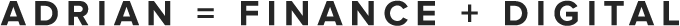Junior bankers: avoid the pitfalls of a bad histogram
Perhaps before you began your banking career you were introduced to histograms in a statistics class. They are a form of a bar chart, but with categories that reflect continuous data ranges rather than pure categorical information. You probably took a look at the textbook examples, maybe even made a few using a statistics software package, and figured great! A new visualization tool for your arsenal.
A few years later, a senior banker asks you to look at valuation multiples across the S&P 500 and compare it to the company you are advising, which say for example is Best Buy.
You haven’t created a histogram for a pitchbook before but think that it makes sense for this purpose and will add some analytical firepower to the pitchbook. You pull together the constituent data in Excel and jump into calculating the source data for your bins. Once you’ve performed the requisite calculations to transform your raw data into the frequencies you plan to plot, you have a perfectly-structured block source data and its time to move to charting. There isn’t a dedicated histogram charting button, but never mind, you can use the standard column chart option.
The result:
The chart makes it through the review process and goes to print. Your job is done; time for a couple of hours sleep.
The client meeting concluded at 10.00 a.m. It’s 10.05 a.m. and your phone is blowing up—you know it’s not a call to congratulate you on a great pitchbook. Picking up the phone, the senior banker tells you to flip to the page with the histogram. You pull up the page and take a look. Looks good, just as it did last night. She asks you to explain to her how to read the axis.
And so you begin to explain...and it kind of falls apart. The axis values should be under the tick marks, so it can be said that 17.7% of the S&P 500 is valued between 15.0 and 17.5× NTM earnings, like the subject company. But the chart you provided doesn’t really work that way. Fortunately, the senior banker has been around the block a few times and wasn’t thrown off her game by this; she just switched up her explanation. But, as she explains her reason for calling you out on it, histograms can be great but need to be correctly executed.
While the example provided is fictitious, the warning is real. Giving a senior banker an ill-prepared pitchbook chart is a surefire way to burn some valuable bridges. And, while histograms should be a perfectly viable chart option, the default charting software across the Street doesn’t make them easy to create, as such they become excellent kindling for relationship burning.
So what should the histogram have looked like?:
Microsoft is still working on how to support histogram creation properly. While it’s made the binning easier, the chart is still critically flawed as the axes are labeled incorrectly, so it needs a voiceover for comprehension.
And remember, anytime you’re asked to build a new visualization, present it out loud first. Yes, it may feel weird, but it’s one of the best ways to spot any issues with your data visualizations.